How to Create Stunning Animated Travel Maps: A Step-by-Step Tutorial – Updated 2025
Last updated: September 23, 2025
Did you ever want to showcase your travel adventures in a unique and captivating way? Look no further! In this comprehensive tutorial, we'll guide you through the process of creating amazing animated 3D travel maps. Whether you're a seasoned globetrotter or planning your first big trip, this guide will help you bring your journey to life with stunning map animations.
And here's the best part: no expert skills or hours of work required! We'll walk you through a sleek 3-step process that takes just 5 minutes, yet delivers incredible results.

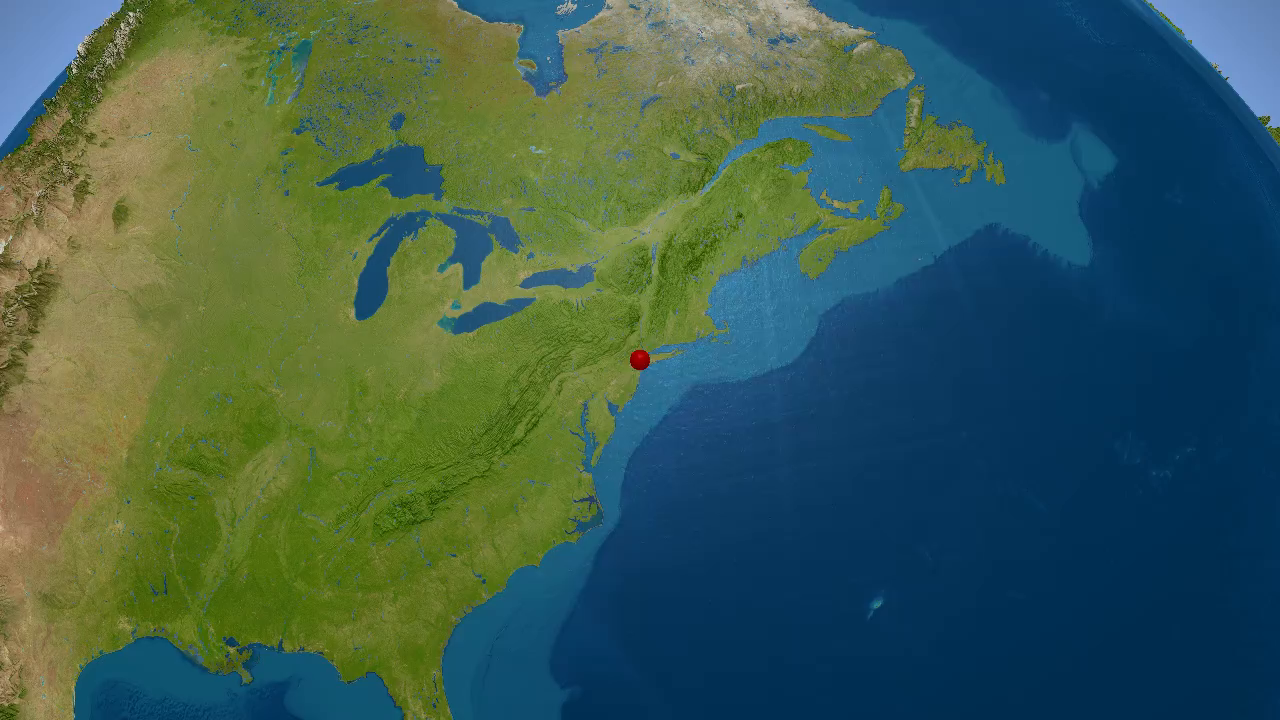
- Visually appealing: Animated maps add a dynamic element to your travel stories, making them more engaging for viewers.
- Easy to understand: A visual representation of your travel route makes it easy for viewers to follow and understand your journey.
- Captivating shareable content: Travel animation videos are eye-catching, and the perfect content for social media, blogs, or travel vlogs.
- Memorable keepsakes: Create lasting memories of your adventures!
- Screen format (vertical or horizontal): Select a format that aligns with your intended use of the animation. For instance, vertical orientation is ideal for sharing on platforms like Instagram or TikTok.
- Video quality: Standard videos are rendered in medium quality. Upgrade to Premium for stunning Full HD resolution.
- Globe view: When enabled, this feature provides a zoomed-out perspective at the start and end, showing the full globe. It offers viewers a overview of your journey and improves the video's looping effect.
- Logo removal (Premium feature): By default, an anim8map watermark appears in the bottom-right or top-right corner of all videos. This Premium option allows you to remove the logo for a cleaner look. The watermark must not be removed from videos generated with the Free plan.
- Photos (optional): If you want to add photos to make your video more personal, you can enable this feature. You will then be able to upload your photos in a later step, after adding your stops. You can learn more about adding photos in our photo tutorial here.
- Animation speed (Premium feature): You can also increase or decrease the animation speed. Higher speeds are recommended for engaging TikTok/Instagram/YouTube shorts. Slower speeds work well for traditional travel documentaries.
- Zoom control (Premium feature): If you enable Gentle zoom mode, the amount of zooming is reduced. This is particularly useful for routes with many short segments.
- Advanced style settings (Premium feature): Choose whether to display the name of each destination, display the name of each destination only when it is first visited, or simply highlight the travel route. You can also hide the connecting paths (red lines) between stop.
- Background music: Select a fitting soundtrack to complement your video, or opt for a silent version if you prefer to add your own audio later.
- Free: Basic features with up to 15 stops per video
- Premium Flex: Unlock 150 stops and advanced features with pay-per-video flexibility (see Step 1 for details)
- 6-Month Premium: Enjoy unlimited Premium features for all your videos for 183 days – subject to our Account Limits Policy
- How to Animate Different Types of Travel Routes with anim8map
- Customize Labels in Your Travel Animation
- Adding Photos to Your Travel Animation with anim8map
- Share Your Travel Route on Instagram
Why Create Animated Travel Maps?
Before we dive into the exact steps that get you to your own personal high-quality travel animation, let's explore the benefits of creating animated travel maps, and why they are becoming increasingly popular:
Let's get started with our step-by-step guide to creating your own animated travel video!
If You're New: Sign Up
First, navigate to the anim8map video creation page. If you don't have an account yet, you'll need to sign up. Here's what you'll see: Simply enter your email address and agree to the Terms of Service, then click "Next" to proceed.
Simply enter your email address and agree to the Terms of Service, then click "Next" to proceed.
After entering your email, you'll receive a 6-digit verification code. Check your inbox and enter the code from the email on the following page: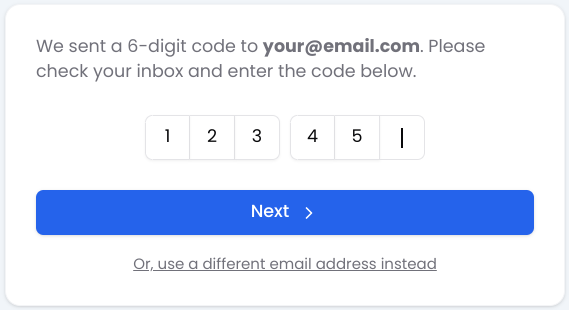 Enter the code and click "Next" to access your account.
Enter the code and click "Next" to access your account.
Step 1: Choose Your Style
The fun begins! Start by selecting your preferred style options. You can customize various aspects of your animated map:
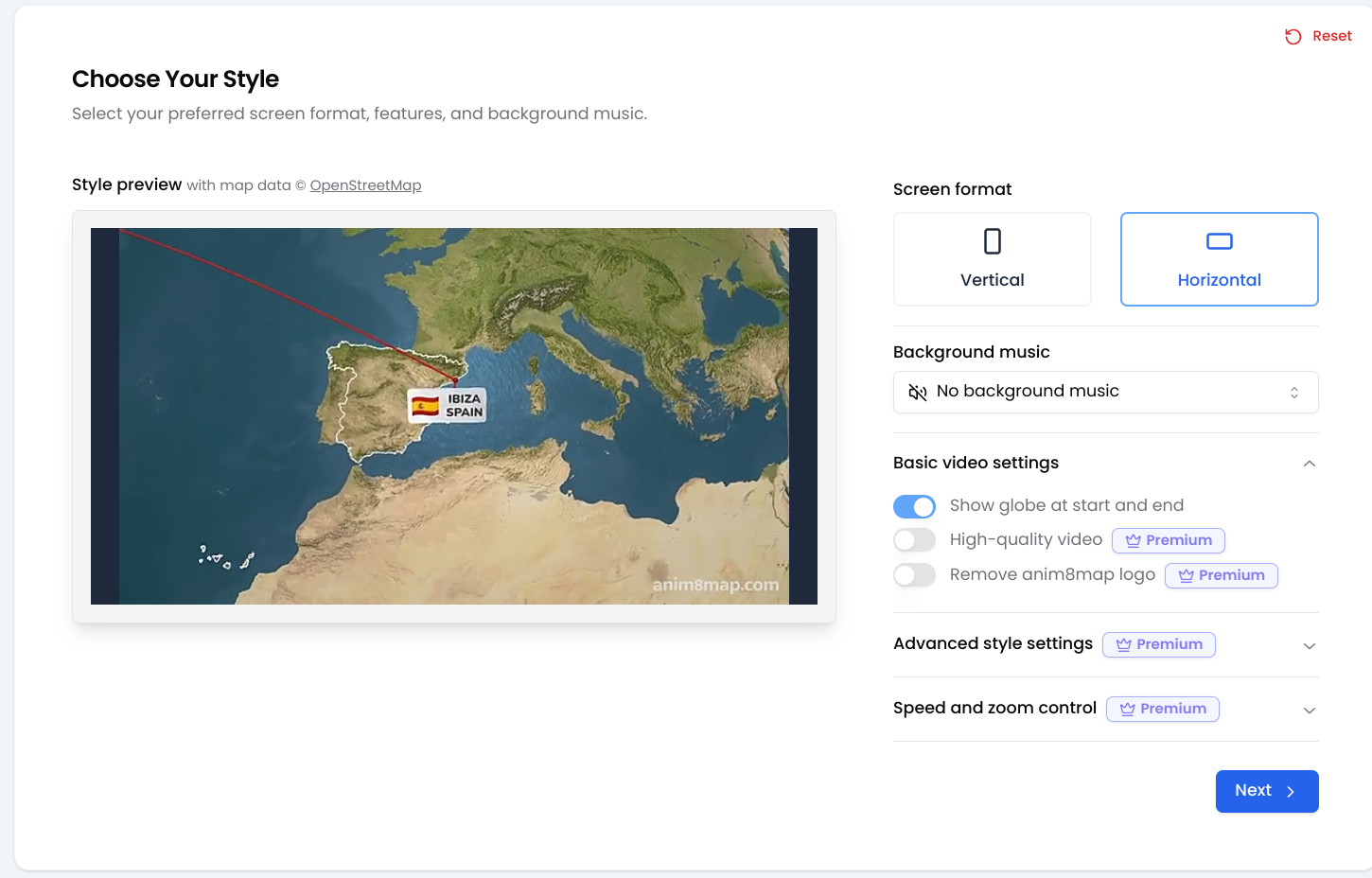 Take your time to explore different combinations and preview your choices. If you enable one of the Premium options, you need to choose from one of our Premium plans later, in Step 3.
Take your time to explore different combinations and preview your choices. If you enable one of the Premium options, you need to choose from one of our Premium plans later, in Step 3.
Step 2: Add Your Stops
Next, it's time to plot your journey. Enter the destinations on your itinerary and select your preferred mode of transport between each stop.
Choose from one of the vehicle options, or opt for No vehicle to create a seamless transition without a 3D vehicle animation. The No vehicle option is perfect for short distances or unconventional travel methods (camel trek across the Sahara, anyone?) You can learn more about the different travel modes in our travel mode tutorial here.
You can add as many stops as you like, depending on your chosen plan. Here's an example of what your journey might look like: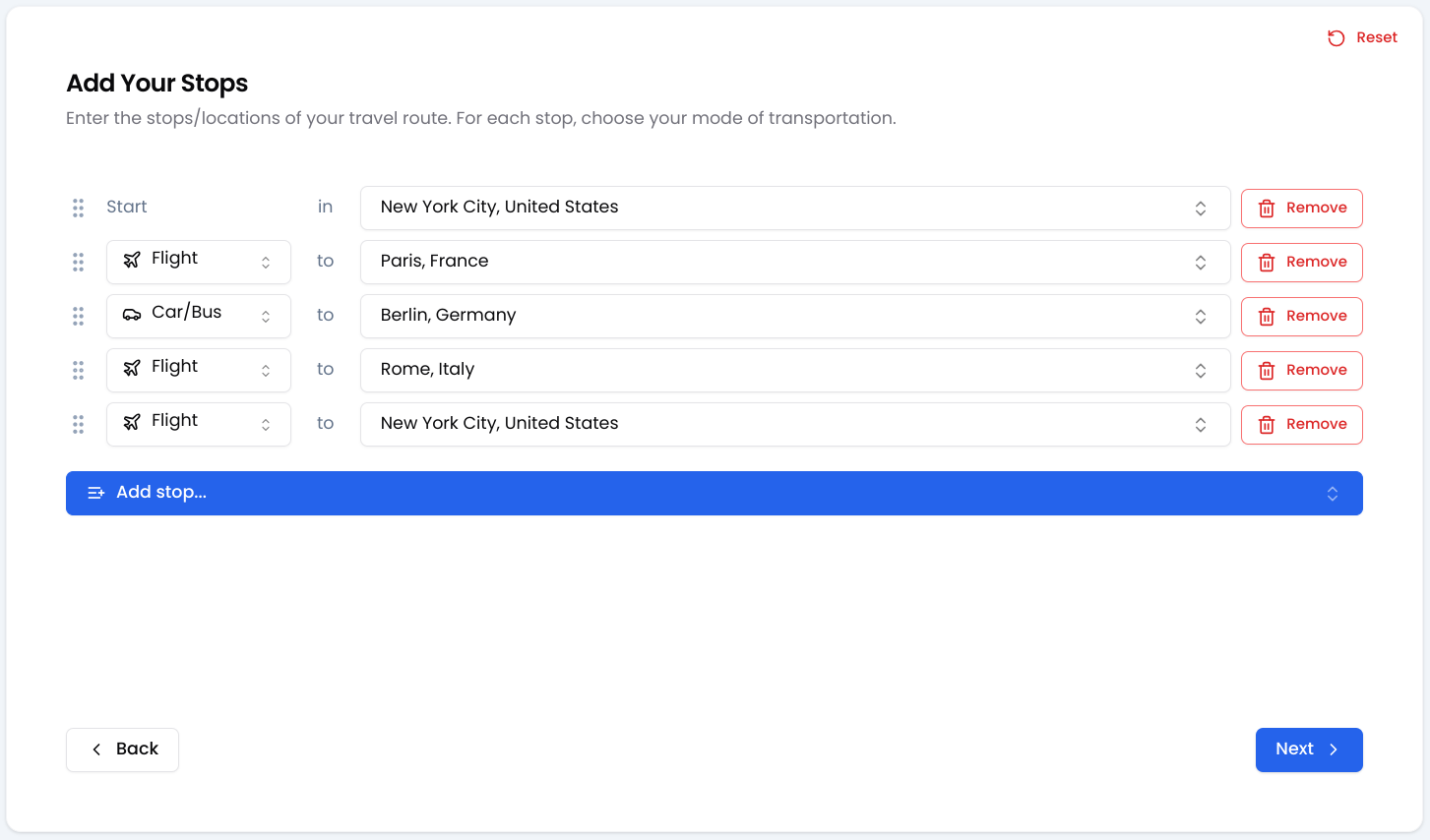
Optional: Add Your Photos
If you enabled the Add Your Photos setting in the first step, you can now upload your photos. Upload one or multiple photos for each stop. The photos will be shown in the final video when the stop is reached.
Step 3: Select a Plan
Choose a plan that best suits your needs. Options include:
Select your preferred plan and proceed to create your video. If you enabled a Premium feature, you can choose to generate a short preview of your Premium video before purchasing a Premium plan.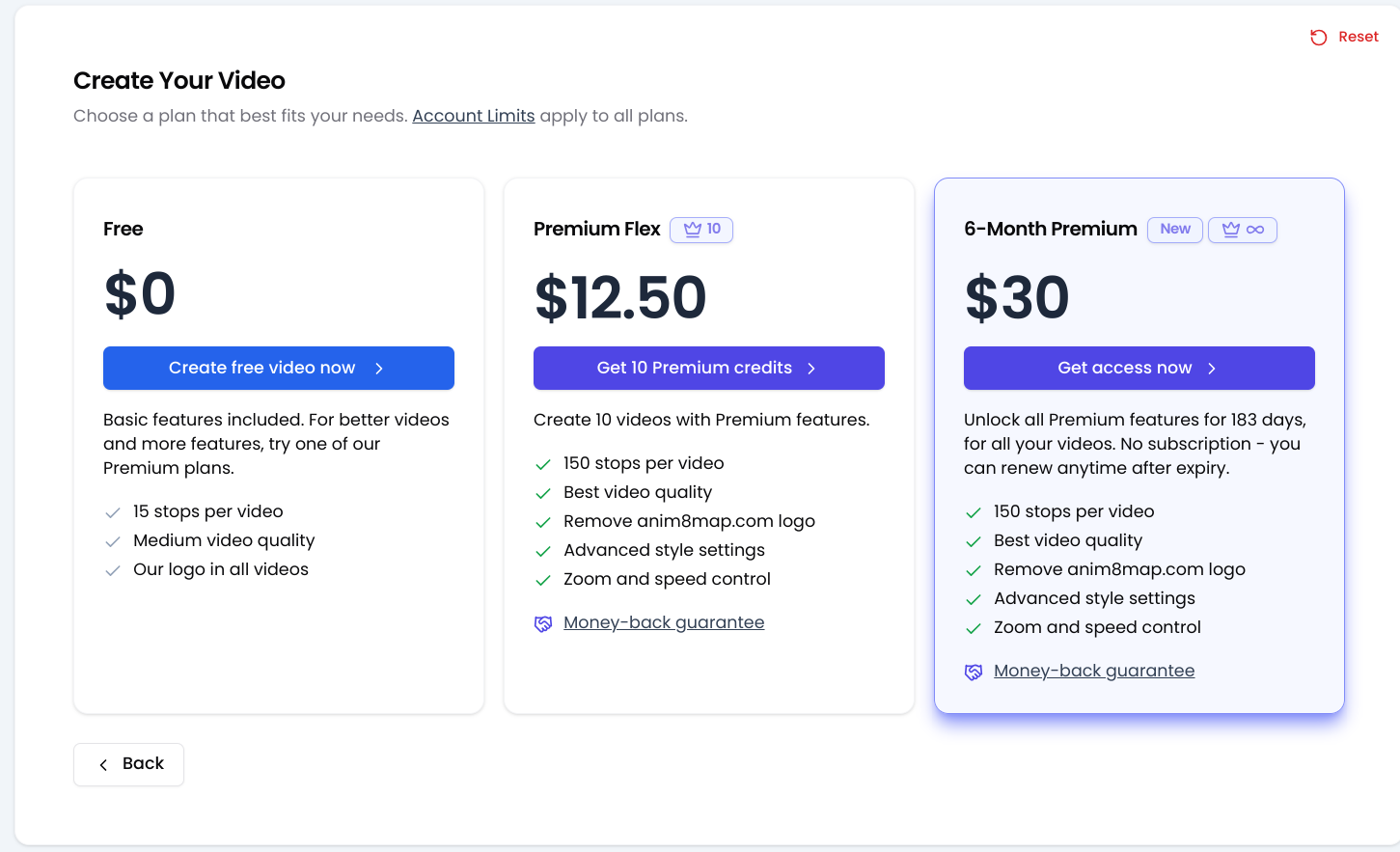
Download Your Video
After selecting your plan, you'll be directed to the dashboard. Here, you can monitor the progress of your video generation: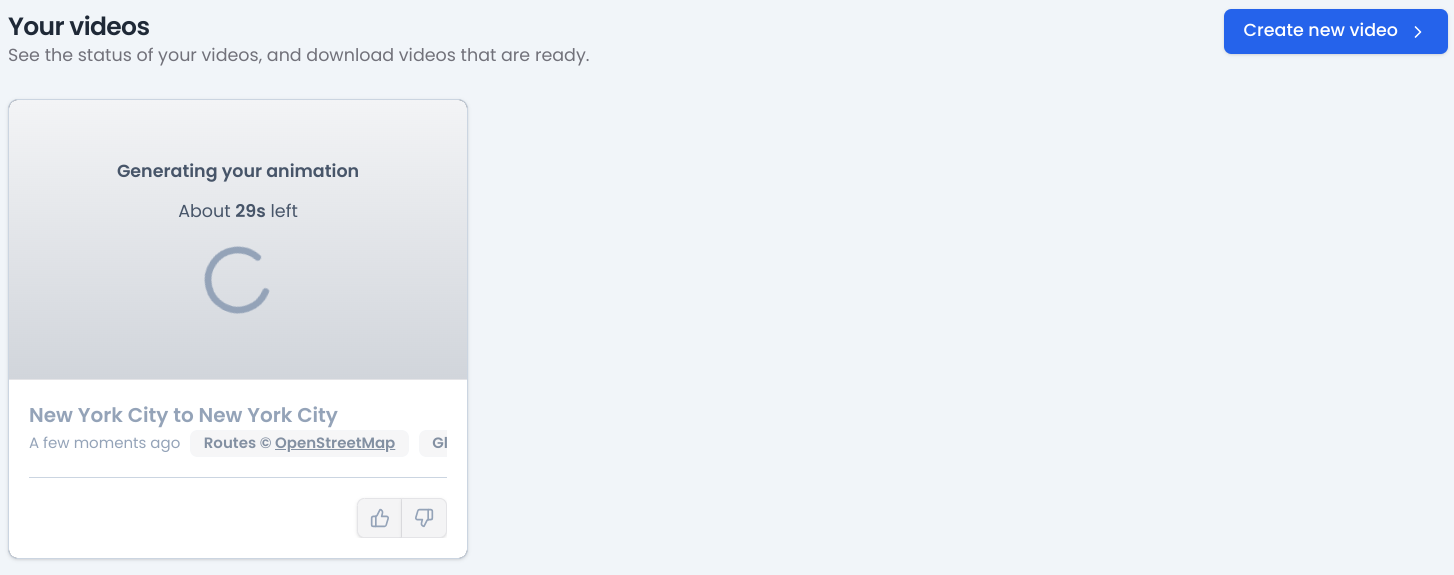 Once your video is ready, you can preview it directly on the dashboard or download it to your device.
Once your video is ready, you can preview it directly on the dashboard or download it to your device.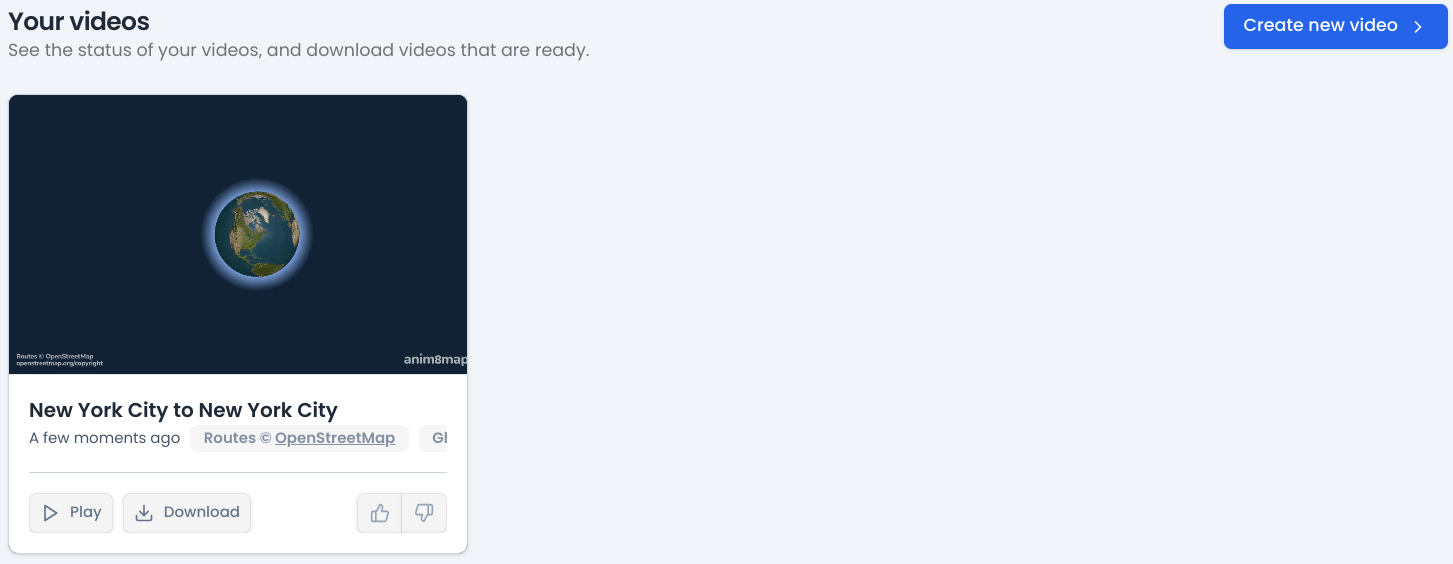
What's Next?
That's it! Share your creation with friends and family, or use it to enhance your travel blog or social media presence. Use it to transform your travel memories into captivating visual stories. Whether you're mapping a cross-country road or trip a globe-trotting adventure – by following the steps above, you will be able to create professional-quality travel map animations in just a few simple steps. Start creating your animated travel maps today and let your adventures shine!
You might also be interested in these tutorials:
(Oh, and if you have any questions we didn't answer, please don't hesitate to contact us!)